Frogz app facilitates the registration, management and enrolment into lessons, courses, memberships, parties and other activities for a Frogs & Friends account.
Yes, Frogz app is required in order to register an account or log in to an existing account. Enrolling for our activities is done via the app.
Yes, you are able to install Frogz app on multiple phones. All account functionalities will be available across devices.
You can change the notification settings for our app from " Notifications Settings ".
Yes, you can request the termination of your entire account, or a child account from your Account Management or your child's account respectively. A staff will be reviewing your request and action the permanent termination. Upon termination your personal data will be removed, and as such this action is irreversible.